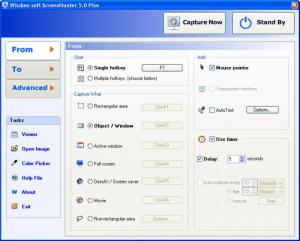ScreenHunter Plus
7.0.537
Software information
License:
Time-limited trial (Free to try)
Updated:
11 Jun 2018
Software Screenshots
Size: 119.89 MB
Downloads: 4163
Platform: Windows All
You can think of the ScreenHunter range of applications as a happy little family made up of three brothers. In this lineup we have the small brother, ScreenHunter Free, an application that can be used free of charge to capture your entire desktop, a rectangular area on your desktop, or an active window on your desktop.
Then we have the middle brother, ScreenHunter Plus, an application that can also be used for screen capture purposes. Like a good brother, this application can do all the bits and pieces that its younger sibling does. But unlike the runt of the pack, ScreenHunter Plus asks for money in return for the functionality it provides. It asks for money because it can do everything ScreenHunter Free could, plus a few extras.
Here are the extras that ScreenHunter Plus has to offer:
- Capture round areas on the desktop, capture specific objects, DirectX and screensaver screens.
- Capture movies or videos running on your desktop.
- Transparent window capture
- Multiple hotkeys to switch between capture types.
- Select the quality of the image file you want to save
- Timed auto-capture.
- Screen color picker.
- AutoText feature that automatically adds the date and time.
Before you get ScreenHunter Plus and put it to the test, there are some technical bits and pieces you need to know about:
Download – the download weighs in at little over 3.5MB, which means it will not take long to get ScreenHunter Plus off the web and onto your computer. To my mind, it is always nice when you don’t have to wait a long time for a download to complete.
Installation - ScreenHunter Plus works with just about any version of the Microsoft-developed Windows operating system. This include Windows XP, Windows Vista, and Windows 7 (32-bit and 64-bit editions).
Limitations – you can use ScreenHunter Plus free of charge for a trial period of 15 days. After this 15-day trial period is over, the application will put a watermark on your screen captures.
Pros
- Easy to use
- Capture the entire desktop, a rectangular area, a round area, an active window, and so on
- Timed auto-capture
- Capture movies/videos
- Works with Windows 7 (32-bit and 64-bit editions)
Cons
- Free to try
ScreenHunter Plus
7.0.537
Download
ScreenHunter Plus Awards

ScreenHunter Plus Editor’s Review Rating
ScreenHunter Plus has been reviewed by George Norman on 22 Aug 2010. Based on the user interface, features and complexity, Findmysoft has rated ScreenHunter Plus 4 out of 5 stars, naming it Excellent